Evopedia
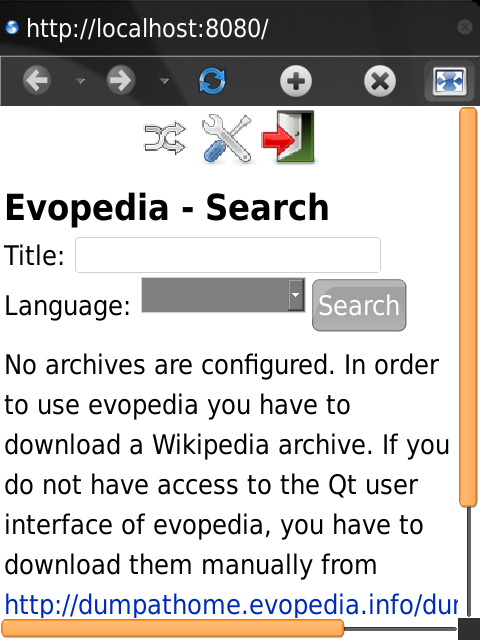
Offline wikpedia reader
Click here to installNotes
- The package is not finished yet,
- You need to manually install dependencies to make it running:
apt-get install libqt4-webkit
- In order to use evopedia, you have to download a dump from http://dumpathome.evopedia.info/dumps/finished/ (you can try with the "small" dump if the download is too long) Copy the directory on your SD card, launch evopedia (its icon should appear with other applications), click on the configure icon, and select the directory of you dump : it will create a .evopediarc file for you. Then you will be able to search for an article.